
Overview
As part of my role at INDI EV, I developed an Android app designed to provide users of the INDI One vehicle with a personalized car setup experience. The app allows users to configure their preferences and register their face for secure access, integrating with Firebase and Android CameraX for a seamless experience.
By leveraging modern Android development frameworks, including Google Material Design, I built an intuitive and visually cohesive application that aligns with INDI EV’s branding and enhances the user experience by allowing keyless entry and vehicle personalization through a mobile interface.
Problem
INDI EV wanted to create a more personalized and convenient user experience for its electric vehicle customers. While the INDI One featured advanced technology, it lacked a streamlined way for users to:
- Customize their car settings in advance to suit their preferences.
- Securely unlock and lock the car without needing a key or smartphone authentication.
- Maintain a cohesive brand experience through a visually consistent mobile interface.
To bridge this gap, I set out to design and develop an Android application that would serve as the foundation for a robust and future-proof personalization and security system for INDI EV customers.
Solution
To meet the project’s objectives, I built a mobile application that enables users to:
- Register their profile by entering their name and configuring their preferred vehicle settings.
- Capture their face for authentication, allowing them to lock and unlock the vehicle without requiring physical keys.
- Store and retrieve user data securely via Firebase, ensuring reliable access to user settings and biometric data.
This approach ensured that users could personalize their vehicle experience while benefiting from an intuitive and secure face-recognition authentication system.
Key Features
1. Splash Screen

The app starts with a simple and minimalistic splash screen displaying the INDI EV logo.
- A monochromatic theme reinforces INDI EV’s branding.
- The centered logo provides a clean and professional introduction.
- A subtle fade-in animation creates a polished first impression.
2. Face Capture Screen

Users are then directed to register their face for secure authentication.
- Integrated Android CameraX to enable real-time facial recognition.
- Provided on-screen guides to help users position their face correctly.
- Implemented automatic image quality checks to ensure reliable authentication.
3. Name & Preferences Page
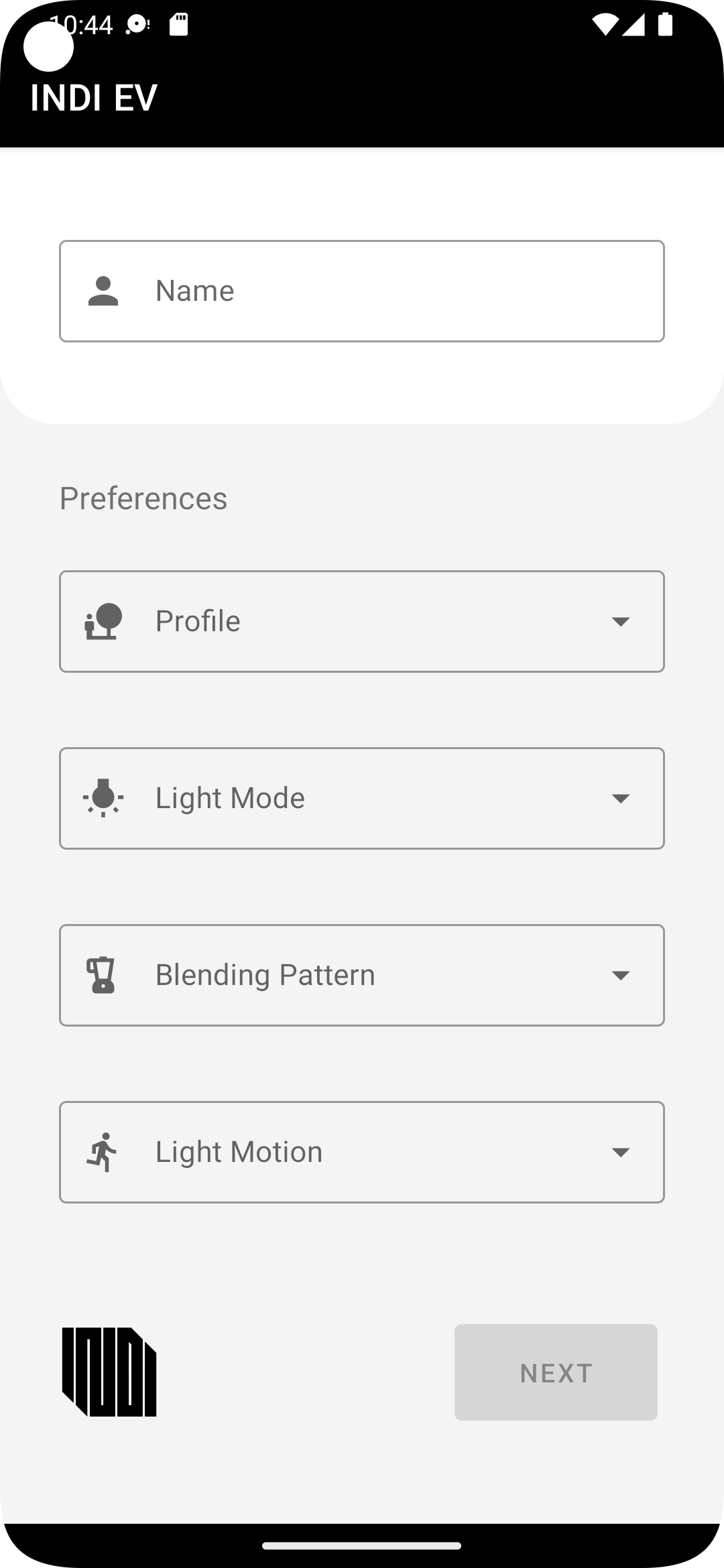
After face capture, users can personalize their INDI One experience by setting up their profile and preferences.
- Users enter their name to create a personalized vehicle profile.
- Light Mode Selection allows customization of interior and exterior lighting.
- Blending Pattern and Light Motion settings enable dynamic lighting configurations.
- Designed with Google Material Design principles to ensure consistency, accessibility, and an intuitive user experience.
Development Process
1. Research & Planning
Before implementation, I conducted research on automotive UX trends, face recognition best practices, and user expectations regarding vehicle personalization. I also explored existing solutions used by competitors to determine industry standards and potential areas for innovation.
Key takeaways included:
- Simplicity is crucial – The setup process should be straightforward, avoiding unnecessary steps.
- Security and reliability matter – Facial recognition data must be handled securely and efficiently.
- Brand alignment enhances user trust – The app’s design needed to feel seamlessly integrated with the INDI One vehicle’s ecosystem.
2. Implementation
I built the application using Kotlin, focusing on scalability, security, and performance.
- Integrated Android CameraX to provide real-time image capture for face recognition.
- Implemented Firebase Authentication & Firestore for secure storage of user data, ensuring it is accessible across devices.
- Applied Google Material Design guidelines to create a user-friendly, accessible, and visually cohesive experience.
- Designed a monochromatic UI to match INDI EV’s branding while maintaining high readability and clarity.
- Utilized MVVM architecture to separate UI logic from business logic, making the app more maintainable and extensible.
3. UI/UX Design
- Created a high-fidelity Figma prototype to visualize user flows and ensure smooth interactions.
- Maintained a monochromatic, futuristic aesthetic that aligns with INDI EV’s luxury EV branding.
- Focused on intuitive navigation, ensuring each screen led naturally to the next without cognitive overload.
- Incorporated animated transitions for a modern, polished feel.
4. User Feedback & Iteration
After developing the prototype, I presented the design to the INDI EV team and gathered feedback. Based on their insights, I made the following refinements:
- Improved the face capture process to provide more feedback and clearer instructions.
- Refined UI elements to enhance visibility and accessibility.
- Optimized Firebase data handling to reduce latency in fetching user preferences.
Challenges
- CameraX Integration – Ensuring smooth face capture without lag or inconsistent results across different lighting conditions.
- Balancing Simplicity and Functionality – The setup process needed to be fast, but also provide enough customization options for users.
- Security Considerations – Handling biometric data responsibly while ensuring seamless authentication.
Outcome
The app successfully laid the foundation for a fully customizable and secure vehicle personalization experience. The INDI EV team praised the app’s:
- Seamless face recognition setup
- Intuitive and polished UI aligned with INDI EV’s branding
- Efficient data storage and retrieval with Firebase
- User-friendly customization flow following Material Design principles
This project not only enhanced the INDI One user experience but also provided valuable insights into automotive UX, Android development, and biometric authentication.
Reflections
Developing this application allowed me to deepen my expertise in:
- Android development (Kotlin, CameraX, Firebase)
- UI/UX design for automotive applications
- Security best practices for biometric authentication
- Building scalable mobile applications with a focus on performance
The app set the stage for future enhancements, including AI-driven personalization and deeper car integration. This experience reinforced the importance of bridging hardware and software to create meaningful, user-centric solutions.
Tools Used: Kotlin, Android CameraX, Firebase, Google Material Design, Figma
Skills Gained: Android Development, Face Recognition, UI/UX Design, Cloud Integration, Product Thinking